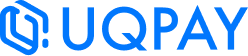Update Cards
This page will guide you through updating card limits, spending controls, and card status.
- Spending Controls: Spending controls allow you to specify how much the cardholder can spend per transaction, helping you manage your card spending budget and reduce the risk of fraud. You can set spending controls such as 100USD per transaction, which means the cardholder cannot spend more than 100USD in a single transaction.
- Card limits: Card limits restrict the total spending amount on a share mode card. Card limits should be set when you create a share mode card. For example, setting a card limit of 1000 USD means the cardholder can spend a cumulative total of up to 1000 USD.
- Card Name: The card name helps you identify your cards and defaults to the first and last name provided when the cardholder is created. You can edit it according to your needs.
Update card limit or spending control in the Dashboard
- Navigate to the Cards>My Cards page.
- Select the card you want to update the card limits or spending controls.
- In Action menu, click Update card.
- Enter a specific value greater than 0.
- Click Change.
Update Card Limits Using the API
Request example
curl --request POST \
--url https://api.sandbox.uqpay.tech/api/v1/issuing/cards/f86e6c1d-0503-47df-8414-9f6fc22bb2f3 \
--header 'accept: application/json' \
--header 'content-type: application/json' \
--header 'x-auth-token: eyJhbGciOiJIUzI1NiIsInR5cCI6IkpXVCJ9.eyJtYXN0ZXJfaWQiOiIwIiwiY3VzdG9tZXJfaWQiOiJjZWRjYjE0MS0xM2IwLTRlMzItOTlkZC00MzQ1NWI1M2Q3MzciLCJhY2NvdW50X2lkIjoiY2VkY2IxNDEtMTNiMC00ZTMyLTk5ZGQtNDM0NTViNTNkNzM3IiwiYXBpX3ZlcnNpb24iOiJWMS4wIiwiY2xpZW50X2lkIjoiQ2tDNDNtUG84c1Fmb0RzZmk3dXluciIsInVzZXJfaWQiOiJDa0M0M21QbzhzUWZvRHNmaTd1eW5yIiwiZW1haWwiOiIiLCJzY29wZSI6IiIsInVzZXJfbmFtZSI6IlRlc3QiLCJkaXJlY3RfaWQiOiIwIiwib25fYmVoYWxmX2lkIjoiIiwib25fYmVoYWxmX25hbWUiOiIiLCJidXNfdHlwZSI6MCwiaXAiOiIxOC4xNjIuMTMzLjI0MSIsImV4cCI6MTczNjE1Mzc0NywiaXNzIjoidXFwYXkifQ.DViJJDOW4WT3xwgbApnChBvZLO3nfNXumdmTROOROzE' \
--header 'x-idempotency-key: 18723f72-f4de-4f9c-bb8e-ec7d1c4f32be' \
--data '{"card_limit":500}'Response example
{
"card_id": "f86e6c1d-0503-47df-8414-9f6fc22bb2f3",
"card_order_id": "2c098e16-7c1f-4c24-a78a-0c1feaba2a30",
"card_status": "ACTIVE",
"order_status": "SUCCESS"
}Update Spending Controls Using the API
Request example
curl --request POST \
--url https://api.sandbox.uqpay.tech/api/v1/issuing/cards/f86e6c1d-0503-47df-8414-9f6fc22bb2f3 \
--header 'accept: application/json' \
--header 'content-type: application/json' \
--header 'x-auth-token: eyJhbGciOiJIUzI1NiIsInR5cCI6IkpXVCJ9.eyJtYXN0ZXJfaWQiOiIwIiwiY3VzdG9tZXJfaWQiOiJjZWRjYjE0MS0xM2IwLTRlMzItOTlkZC00MzQ1NWI1M2Q3MzciLCJhY2NvdW50X2lkIjoiY2VkY2IxNDEtMTNiMC00ZTMyLTk5ZGQtNDM0NTViNTNkNzM3IiwiYXBpX3ZlcnNpb24iOiJWMS4wIiwiY2xpZW50X2lkIjoiQ2tDNDNtUG84c1Fmb0RzZmk3dXluciIsInVzZXJfaWQiOiJDa0M0M21QbzhzUWZvRHNmaTd1eW5yIiwiZW1haWwiOiIiLCJzY29wZSI6IiIsInVzZXJfbmFtZSI6IlRlc3QiLCJkaXJlY3RfaWQiOiIwIiwib25fYmVoYWxmX2lkIjoiIiwib25fYmVoYWxmX25hbWUiOiIiLCJidXNfdHlwZSI6MCwiaXAiOiIxOC4xNjIuMTMzLjI0MSIsImV4cCI6MTczNjE1Mzc0NywiaXNzIjoidXFwYXkifQ.DViJJDOW4WT3xwgbApnChBvZLO3nfNXumdmTROOROzE' \
--header 'x-idempotency-key: 18543f72-f4de-4f9c-bb8e-ec7d1c4f32be' \
--data '
{
"spending_controls": [
{
"amount": 50,
"interval": "PER_TRANSACTION"
}
]
}
'Response example
{
"card_id": "f86e6c1d-0503-47df-8414-9f6fc22bb2f3",
"card_order_id": "53630d7e-8f6a-45be-b8f0-97b80157cb8e",
"card_status": "ACTIVE",
"order_status": "SUCCESS"
}Update Card Status
The image below explains the different status transitions for cards.
| Status | Description |
|---|---|
| Pending | The request for creating the card has been received and is currently being reviewed. |
| Active | Successfully created a card that is now ready for use. More card details can be viewed. |
| Frozen/Inactive | Upon request, the card is frozen and cannot be used while in this status. |
| Pre-Cancelled | A cancellation request has been received, and the card enters a pre-cancellation stage where no further actions are supported. |
| Cancelled | Cancellation is completed successfully. Cards cannot be used for any transactions under cancelled status, and card status cannot be changed. |
| Expired | Card has reached its expiration date and is no longer valid for use. |
Card Status Lifecycle and Transitions
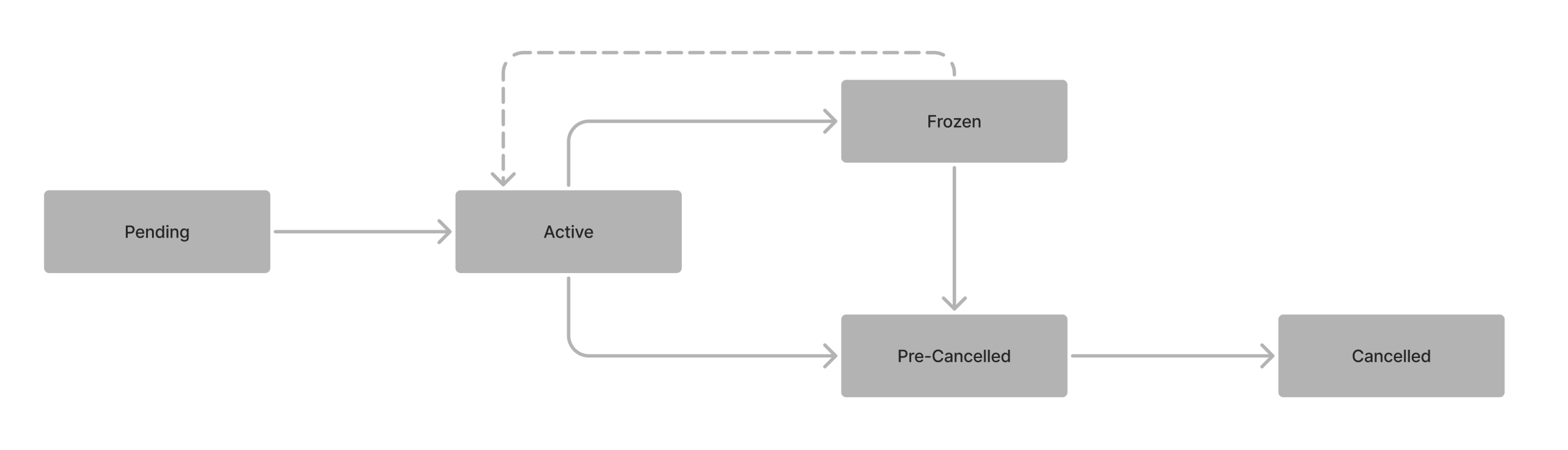
Update Card Status in the Dashboard
- Navigate to the Cards > My Cards page.
- Select the card you want to update.
- In the Action menu, click Update Card Status.
- Choose the status you want to change.
- Click Update to save the changes.
Update Card Status using the API
Request example
curl --request POST \
--url https://api.sandbox.uqpay.tech/api/v1/issuing/cards/e01cbc9a-8f6d-4bbf-8edc-a187f95868b8/status \
--header 'accept: application/json' \
--header 'content-type: application/json' \
--header 'x-auth-token: eyJhbGciOiJIUzI1NiIsInR5cCI6IkpXVCJ9.eyJtYXN0ZXJfaWQiOiIwIiwiY3VzdG9tZXJfaWQiOiJjZWRjYjE0MS0xM2IwLTRlMzItOTlkZC00MzQ1NWI1M2Q3MzciLCJhY2NvdW50X2lkIjoiY2VkY2IxNDEtMTNiMC00ZTMyLTk5ZGQtNDM0NTViNTNkNzM3IiwiYXBpX3ZlcnNpb24iOiJWMS4wIiwiY2xpZW50X2lkIjoiOE1KeXNZNXRvR3g1YTJwSm5lbFR6RCIsInVzZXJfaWQiOiI4TUp5c1k1dG9HeDVhMnBKbmVsVHpEIiwiZW1haWwiOiIiLCJzY29wZSI6IiIsInVzZXJfbmFtZSI6IlRlc3QiLCJkaXJlY3RfaWQiOiIwIiwib25fYmVoYWxmX2lkIjoiIiwib25fYmVoYWxmX25hbWUiOiIiLCJidXNfdHlwZSI6MCwiaXAiOiIxOC4xNjIuMTQ3LjU5IiwiZXhwIjoxNzM1OTA4NzE2LCJpc3MiOiJ1cXBheSJ9.mPx3ETZGAwLOxDrMQgPw5Fi-sonEjlL1vTCsCSPc_Sk' \
--header 'x-idempotency-key: 18529f72-f4de-4f9c-bb8e-ec7d1c4f32be' \
--data '
{
"card_status": "INACTIVE"
}
'Response example
{
"card_id": "e01cbc9a-8f6d-4bbf-8edc-a187f95868b8",
"card_order_id": "a4570b5d-196c-45fb-b940-c5471f5b3f95",
"order_status": "PROCESSING"
}Updated 5 months ago