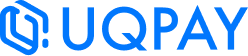Recipients (Beneficiary)
The terms "Recipient" and "Beneficiary" have the same meaning on the UQPAY platform. The user interface on the dashboard uses "Recipient," while some APIs use "Beneficiary"
How to add Recipients via dashboard
- Sign in to the Dashboard > Select Banking as a Service
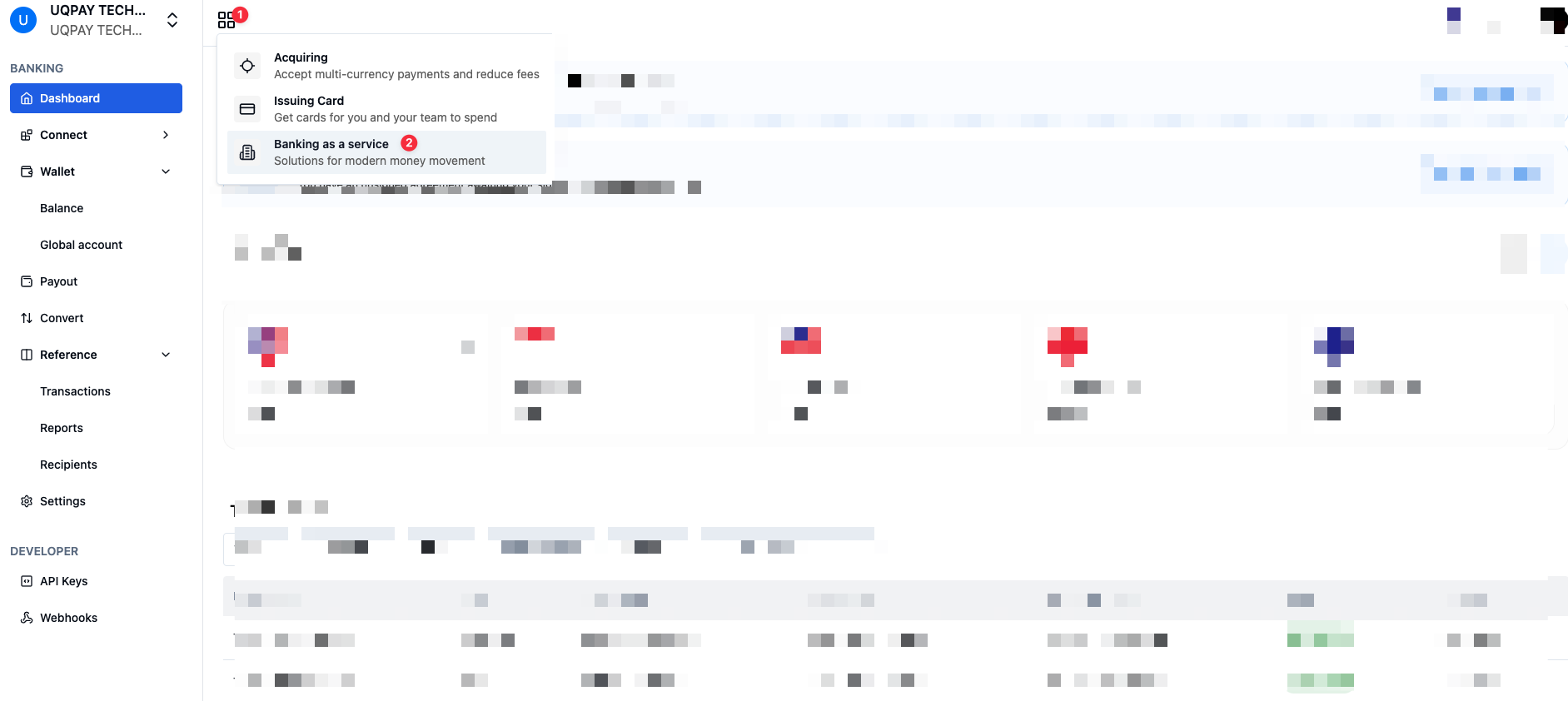
- Navigate to the Reference > Recipients screen
- Click Create new recipients in the top-right corner.
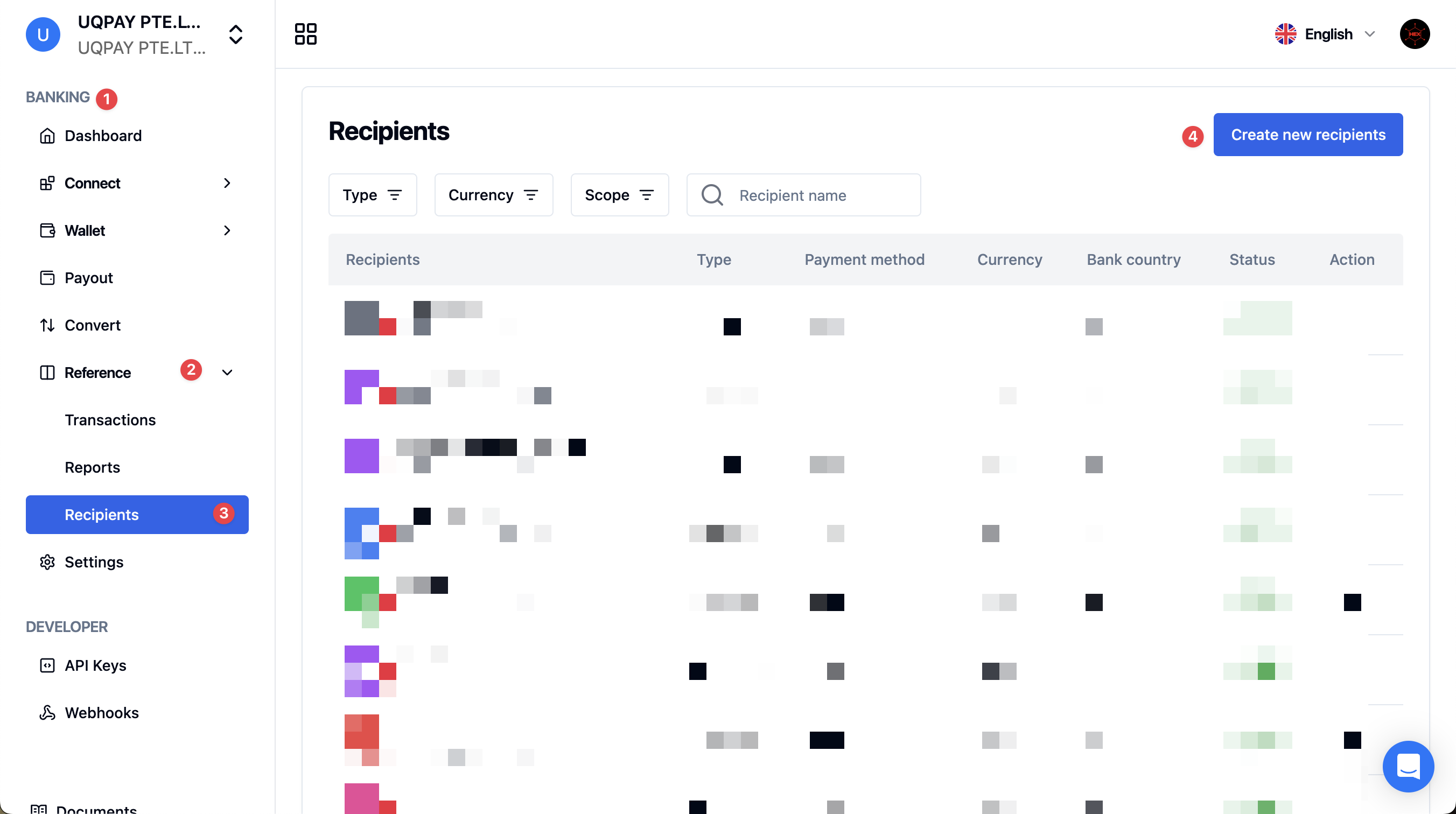
API Doc
PS: The terms "Recipient" and "Beneficiary" have the same meaning on the UQPAY platform. The user interface on the dashboard uses "Recipient," while some APIs use "Beneficiary
Updated 23 days ago
What’s Next